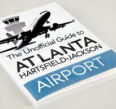Hartsfield-Jackson Atlanta International Airport (ATL) offers a range of parking options to suit the needs of travelers, whether you’re flying for business, leisure, or a quick getaway. With several parking facilities available, finding a spot that fits your preferences and budget is convenient. Here’s a comprehensive guide to navigating the parking services at ATL:
1. On-Site Parking Options
ATL provides various on-site parking options within close proximity to the terminals. These include:
Hourly Parking:
- Ideal for short stays or quick drop-offs/pick-ups.
- Located in covered garages near the terminals for convenient access.
- Rates are higher compared to daily and economy parking options.
Daily Parking:
- Suitable for travelers who need to park for a day or more.
- Available in garages and lots close to the terminals.
- A more cost-effective option for longer stays compared to hourly parking.
Economy Parking:
- Perfect for budget-conscious travelers.
- Located a bit farther from the terminals, but ATL provides a free shuttle service for transportation.
- Economy parking offers cost savings for extended trips.
Park-Ride Lots:
- These remote lots offer the most budget-friendly parking option.
- Free shuttle service connects the lots to the terminals, making it convenient for travelers with extra time.
2. Reserving Parking in Advance
ATL allows travelers to reserve parking spaces in advance, which can be particularly helpful during peak travel seasons. Reserving a spot guarantees you parking availability, especially if you prefer a specific parking area.
3. Parking Guidance System
ATL employs a Parking Guidance System that uses sensors to monitor the availability of parking spaces in real time. The system displays the number of available spaces on digital signs, helping you quickly find an open spot.
4. Additional Services and Amenities
Disabled Parking:
- Designated accessible parking spaces are available in all parking facilities.
- Ensure you display a valid accessible parking permit.
Cell Phone Lots:
- ATL offers free cell phone waiting areas for those picking up arriving passengers. These lots allow you to wait without circling the terminals.
5. Valet Parking
ATL offers valet parking services at both terminals. Valet parking provides a hassle-free option, especially for business travelers with tight schedules. Simply drop off your car at the valet area and retrieve it when you return.
6. Payment and Exit
When you’re ready to exit the parking facility, you have a few options for payment:
- Pay-on-Foot Stations: These kiosks allow you to pay before returning to your vehicle. They accept cash, credit cards, and debit cards.
- Pay-in-Lane Stations: Located near exit lanes, these stations accept credit and debit cards for quick payment.
- Express Pay: Link your payment to your license plate number, allowing you to exit without stopping at a payment station.
7. Tips and Considerations
- Early Arrival: During peak travel times, arrive early to secure parking and allow time for shuttle transportation if using economy lots.
- Online Reservations: Consider reserving your parking spot in advance to ensure availability and streamline your airport experience.
- Parking Availability: Utilize the Parking Guidance System to quickly find available spots and minimize search time.
Conclusion
Hartsfield-Jackson Atlanta International Airport offers a variety of parking options to accommodate the diverse needs of travelers. Whether you’re looking for convenience, budget-friendly solutions, or premium valet services, ATL’s parking facilities cater to your preferences. By choosing the appropriate parking option, planning ahead, and utilizing available services, you can ensure a seamless start and end to your travel experience at ATL.